There are a lot of decent, small shell scripts for creating a simple timer or simple stopwatch. Yet, I needed a bit more than the ones I found on Google, so of course, I made some of my own.
My simple stopwatch for Bash lets you create laps, pause and gives you a total elapsed time. Keep in mind, it’s all presented in seconds.
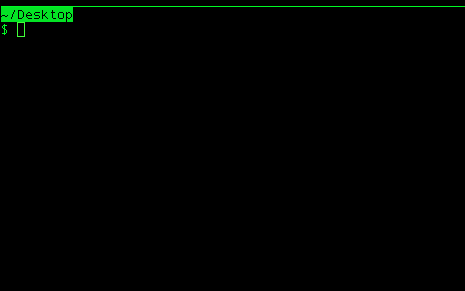
| #!/bin/bash | |
| function stopwatch() { | |
| local n=0 | |
| local t=0 | |
| local continuing="true" | |
| local lap=1 | |
| local key="~" | |
| local pausing="~" | |
| cat <<EOF | |
| * type "p" to pause and "r" to resume | |
| * hit the spacebar to start a new lap | |
| * if paused you will resume with a new lap | |
| * type "q" or "x" or Ctrl-c to stop | |
| EOF | |
| function summary() { | |
| continuing="false" # break the while loop | |
| local elapsed=$(($t-$lap+1)) | |
| printf "\r\033[0KLap ${lap}: $n seconds\n" | |
| printf "\nTotal Elapsed: $elapsed seconds\n" | |
| } | |
| trap "summary" SIGINT | |
| while [[ $continuing = "true" ]]; do | |
| key="~" | |
| pausing="~" | |
| printf "\r\033[0KLap ${lap}: $n seconds" | |
| read -s -t 1 -n 1 key | |
| case "$key" in | |
| "") | |
| printf "\r\033[0KLap ${lap}: $n seconds\n" | |
| key="" | |
| n=-1 | |
| ((lap++)) | |
| ;; | |
| q|x) | |
| summary | |
| break | |
| ;; | |
| p) | |
| function paused() { | |
| read -s -n 1 pausing | |
| case "$pausing" in | |
| "") | |
| printf "\r\033[0KLap ${lap}: $n seconds\n" | |
| key="" | |
| n=-1 | |
| ((lap++)) | |
| ;; | |
| q|x) | |
| summary | |
| break | |
| ;; | |
| r) | |
| : # noop | |
| ;; | |
| *) | |
| paused | |
| ;; | |
| esac | |
| } | |
| paused | |
| ;; | |
| esac | |
| ((t++)) | |
| ((n++)) | |
| done | |
| } |
My simple timer for Bash just countdowns the number of seconds you provide and then beeps. Like my stopwatch script, it’s all based on seconds so that there aren’t a bunch of command line arguments to deal with.
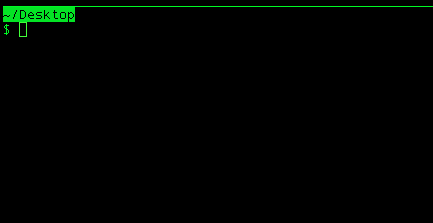
| #!/bin/bash | |
| function timer() { | |
| if [[ $1 -lt 1 ]]; then | |
| cat <<EOF | |
| Usage: timer <seconds> | |
| EOF | |
| return 1 | |
| fi | |
| local n="$1" | |
| while [[ $n -gt 0 ]]; do | |
| printf "\r\033[0K==> $n" | |
| sleep 1 | |
| ((n--)) | |
| done | |
| printf "\r\a" | |
| } |