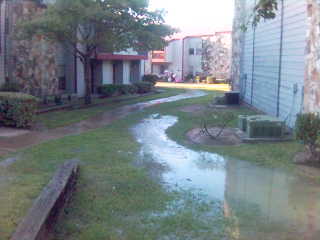as i’ve mentioned before my latest cell phone has camera and video recording capabilities. it’s a Sony Ericsson z500a. i ordered an $9 USB cable so that I can download/upload media (pics, vids, mp3’s, etc). i have a small complaint… it took way too long to get connected. i downloaded a couple of free applications from Sony Ericsson (File Manager & Sound Editor) and figured that installed that software would be all I needed… and of course i was wrong. i had already installed (thought I did) the USB driver info that came on a CD with the cable i ordered. but nothing seemed to indicate a connection to my phone. so… for all those who may have similar problems (and for my own archival purposes) here are the steps necessary (for me anyhow) to connect my phone to my PC (WinXP).
Items Needed: 1 DCU-11 Data Cable
Software Needed:
– File Manager
– Mobile Phone Monitor
– USB Driver that comes with your USB cable (DCU-11)
Steps:
1. Install Mobile Phone Monitor
2. Install File Manager
3. Install USB driver (should come with your USB cable)
4. Make sure MPM (Mobile Phone Monitor) is installed. – Check for existence of “Phone Monitor Options” in the Control Panel (Windows).
5. Make sure the correct COM ports are activated!
– Go in the Control Panel -> “Phone Monitor Options” -> “Com Ports” (tab). There, you will find a list of COM ports available on the computer. Choose the COM port on which your phone is connected, and press the “Enable” button.
– If you don’t know which COM port the phone is connected on, you can find out as follows. If you use:
Serial Cable: Check the label on the port you plugged the cable in. It should be marked “Com 1” or “Com 2”, usually PCs don’t have more then 2 COM ports, so chances are it’s either 1 or 2
USB Cable: Check in the device manager (Windows) which COM port is used for the serial port emulation. (Look under “ports”)
Infrared: There is own applet in Control Panel for infrared. COM port used by IR is reported there. It is very often COM 2…
BlueTooth: When you open a “Serial Port” connection to the phone, the COM port used will be reported to you.
that’s all i got for you… seems simple enough right… well enjoy cause it took me a while to get it right. i hope this helps.
enjoy your phone… i’ll be enjoying mine.
btw, i’ve linked to pages that should lead to the needed files, however for my sake i’ve archived my files on my server. so, if u are having trouble finding the files u can try mine (they may not be the most recent versions by the time u download them… but better than nothing).
sorry, but i’ve removed the files from my server, since becoming an iPhone owner i don’t personally have use for the files and hopefully the links i’ve provided via Sony Ericsson well help you out!